Sign 100 files in one batch with one-time PIN entry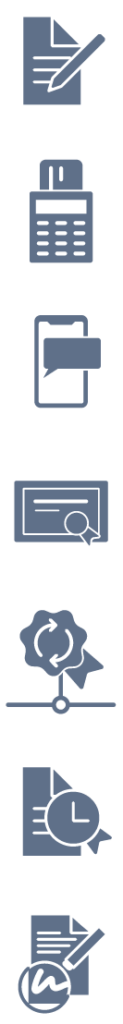
Note: Multicard required
digiSeal®office pro - Signature software for the single workstation incl. batch processing (Windows®)
Range of functions
- Data sovereignty & security: your sensitive documents are not transferred to an external cloud
- Sign up to 25 or 100 files (depending on the software version) in a batch with a single PIN entry (note: ‘Multicard’ or sign-me remote signature required)
- Create and verify e-signatures, e-seals and time stamps professionally
- Can be used with signature cards, seal cards, health professional cards (HBA) and IHK expert signature cards
- Use sign-me remote signature without card and card reader with digiSeal points coupon
- Can be used with software certificates (PFX, P12) and any signature tokens (e.g. USB stick) via PKCS#11
- Any document format can be signed (e.g. PDF)
-
Signature formats:
- PAdES (PDF embedded signature)
- XAdES and XML-DSig (XML signature)
- CAdES (PKCS#7 signature)
- EDI
- ZUGFeRD (PDF/A with embedded XML file)
- etc.
- Customised graphic stamp (e.g. logo, coat of arms, lettering) can be placed anywhere in the PDF
- Signed PDFs can also be easily checked with Adobe® Reader
- Multiple signatures from different people in one document
- Secure PIN entry directly on the card reader
- Display of additional information, such as expert signature incl. expert confirmation, in the inspection report and in the inspection window (prerequisite: use of IHK expert signature cards)
- DSIDDL directives for automatically generating and locating PDF signature fields during the signature process
- Encryption and decryption of documents
- Easily generate high-quality PDF from Word, for example (via ‘Print’ -> ‘digiSeal’)
- In accordance with the EU eIDAS Regulation and the German Trust Services Act (VDG)
Just a few steps to the signature
- Display document (e.g. PDF)
- Insert signature card into card reader
- Place signature / logo
- Enter PIN - Done!
Batch processing
- Insert multi-signature card into card reader
- Mark several files with the right mouse button
- Select ‘Sign with digiSeal office pro’
- Enter 1x PIN - Done!
Application examples: Sign electronically ...
- Contracts, offers, (expert) reports, employee assignments, business correspondence
- Doctor's letters, findings, laboratory requests, patient files and teleconsultations
- Manufacturing protocols (prescriptions for pharmacies) and e-prescriptions (sample 16)
- Electronic invoices, e-tendering and online tenders
- Quality management documents
- Waste records (eANV)
- Construction drawings, building plans
- Statements of claim, reminder requests, notices, inspection certificates
- Fee invoices from tax consultants and auditors in accordance with Section 9 (1) StBVV (Tax Consultant Remuneration Ordinance) and from lawyers in accordance with Section 10 (1) RVG (Lawyers' Remuneration Act)
- Applications to the German Emissions Trading Authority (DEHSt) of the Federal Environment Agency
- Declarations of completeness in accordance with the German Packaging Act (VerpackG)
- Polish register procedure / signing Polish annual financial statements (XAdES signature)
- Replacement scanning of existing files (TR-RESISCAN)
Verification of a signed document
The recipient can easily check signed PDFs using the widely used Adobe®Reader or digiSeal®reader, for example.
The software licence includes updates for two years.
Data sheet (PDF Download)
By purchasing the software, you accept the general licence conditions.
General licence conditions (PDF Download)
The all-round carefree package for software maintenance and support
With this product, you have the option of concluding a separate maintenance and support contract.
Guaranteed services for the duration of the contract:
- Provision of the latest programme version (updates and upgrades)
- Adaptation to regulatory framework conditions and standards (e.g. EU regulation eIDAS)
- Functional enhancements to the software (e.g. remote signature)
- Adaptation to changing technical conditions (e.g. support for current signature cards and operating system versions)
- Support from our IT team via an exclusive telephone hotline and e-mail ticket system
Interested or have questions? Please contact us via our contact form.
![]()